What is it?
Assessment and LEarning in Knowledge Spaces is a Web-based, artificially intelligent assessment and learning system that uses adaptive questioning to quickly and accurately determine exactly what a student knows and doesn't know in a course. ALEKS offers truly individualized instruction that meets the student at her learning level and instructs her on the exact topics that she is most ready to learn. As a result, no two students will experience the same learning path while working in ALEKS. Learn more by watching a quick 2-minute video.
ALEKS is a Research-Based Online Math Program:
- Complete Curriculum Solution for Math with Access to Full Course Library
- No Textbook Required
- Artificial Intelligence Targets Gaps in Student Knowledge
- Assessment and Individualized Learning for Grades 3-12
- Master Account - Monitor and Direct Learning Progress
- Unlimited Online Access - PC & Mac Compatible
- QuickTables - Complimentary Math Fact Mastery Program for Multiplication, Division, Addition, and Subtraction
How does it work?
Once you have created an account for your student(s), as well as a master account for yourself, you choose which course each student will take. There is a LONG list of options ranging from K-12 (which is 3rd grade -12th grade), as well as several specialized courses (AP, Chemistry, etc,) and Higher Education course (Math, Business, Behavioral Science, and Science). If you're not sure which course to choose, ALEKS has course recommendations based by Grade. If you feel the chosen course is too hard or easy for your student, ALEKS does allow you to switch at anytime.
The student then completes an assessment test to see what they already know and what they still need to learn based on grade/course. Their "My Pie" will fill in based on the results of the assessment. ALEKS recommends moving your student to a higher course level if his/her pie is more than 85 percent full, or to a lower course level if it is less than 15 percent completed.
Below is an example of what the "My Pie" looks like. The darkened portion of each slice represents the topics the student has mastered and the lighter portion represents what he/she has yet to learn.
When the curser is held over a portion of the pie, a small window appears with available work options. This allows to student to decide what they want to working on. When he/she comes across a problem they do not understand, they can click on the “Explain” button which will given them a written explanation of how to complete the problem. Once they have mastered the concept, it is added in the shaded part of the pie and new material is available for the student to work on.
Here is an example of what an explanation may look like.
The QuickTables and interactive games were a real hit with my youngest daughter. QuickTables is a math fact mastery program for addition, subtraction, division, and multiplication. There are also printable worksheets available. The interactive games and worksheets provide additional review. The answer keys are emailed to the parent/teacher via our inbox within the master account.
Master Account:
The master account provides a great deal of information to the parent/teacher. It allows us the ability to:
• Manage each student’s accountThe master account provides a great deal of information to the parent/teacher. It allows us the ability to:
• View progress reports
• View attendance report – giving us the ability to track the time spent working.
• View Pie Chart
• Create customized quizzes for each student
• Edit and view QuickTables
• Edit Student’s Account
What do I like about it?
My daughters worked on the ALEKS program on average 1-2 hours a day, 3 days a week. I really enjoyed seeing how far they have come in only one month. They both really enjoyed ALEKS. I was a little concerned about whether my youngest would struggle with the program, as she has a few learning disabilities, but I was very pleased by how much she learned and the amount of fun she had working with ALEKS.
I also really enjoyed the program. It is a complete curriculum, so there’s no need to supplement with another math program. My daughters were able to work independently, so while one worked on ALEKS, I was able to work one-on-one with my daughter.
What did I not like about it?
I would have to say the only thing I disliked about ALEKS is the cost. The math program we are currently working through is working well for us and with two students I feel the cost is more than we would like at this time. If cost is not a concern for you, then Aleks may be a great math program for your student(s). I’m not saying we will never subscribe to ALEKS, but just not at this time.
Additional Information:
- Many topics are available in both English and Spanish.
- There are NO multiple-choice questions. Students must work out the problems and type in their answers.
- Whether your student has been on vacation or experienced computer difficulties, the program will automatically return to the place he/she was last working.
A subscription to ALEKS is
- $19.95 per student, per month, or
- $99.95 every 6 months, or
- $179.95 every 12 months

Be sure to check out what my fellow TOS Crew Members have to say.
Disclaimer: I’m an independent contractor for The Old Schoolhouse Magazine Crew. I received a one month subscription to ALEKS for free in exchange for my honest review.
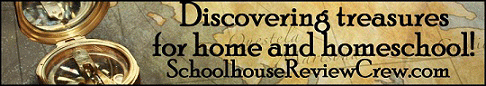







Enjoyed your review! My kids really liked this program, but we too are happy with the math we were already using- otherwise this might have been tempting! lol
ReplyDelete