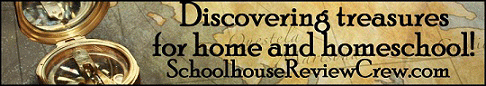No, not the “scary”, crazy clown from Steven King’s horror movie, I’m 'IT' in the game of BLOG TAG!
I used to love the game of tag as a kid. What better way to chase the cute boys around, and have them chase you around then a good ol’ game of tag?! Albeit, this game of tag is a little different, but it can be just as FUN!
I was tagged by my friend The Queen over at
The Cow Queen. I’m sticking with the 8, 8, 8 rule. Which is, answer the 8 questions asked, tag 8 others people, and then ask 8 different questions.
1.
Do you plan to homeschool "forever" or just for a season?
My intention is to homeschool “forever” and I’m praying that is God’s plan, too. It was His plan that started us on this homeschool journey to begin with.
2.
What is your biggest homeschooling challenge, and how do you handle it?
My biggest challenge is staying organized. As for how I handle it, hahaha, I’ll let you know when I figure it out. I have a few things that I use to help me attempt to stay organized, but I usually fall through the cracks. It’s me, not the products :- )
3.
If you have multiple children, how do you find one-on-one time for instruction? (I mainly mean for younger children and reading.)
I can’t answer how to find time to read one-on-one with younger children, as mine are in 5th and 7th grade. However, in order to have one-on-one teaching time with both my children, I become pretty good at juggling. Shoot, maybe I should join the circus! On a typical day, I assign my oldest her assignments for the day and once she gets started on her first subject, then I sit down with my youngest. After working with her for a while and she’s on a roll, I go back to work with my oldest, and so the cycle continues until all the assignments are completed. Of course, there are also subjects the three of us work on together.
4.
How do you find time for your own pleasure reading?
I do most of my reading at night before I go to bed. If only I would remember to go to bed a bit earlier, I might get a little more ready done before hubby comes to bed.
5.
How do you find any time for yourself?
I don’t usually have a much time to myself, but I try to take the smallest moments and make the most of them. Such as, the rare time alone in the car, when my children are outside playing, while I’m in the shower, etc. Strangely enough I don’t miss it. I’ve been blessed beyond measure to be able to stay home with my children since birth, so I’ve become accustom to “alone time” being a thing of the past. This wasn’t always my feelings. I can remember crying on many occasions, because I desperately needed time for myself. But, when my children started public school, and they were actually away from me, then it was a whole new ball game. I needed them close to me, and I felt empty when they were away. Now, they're rarely ever away from me.
6.
What is your favorite kid-friendly recipe? (you can just put the title, if you want -- I know where to find you ;) )
I don’t really have any kid friendly recipes… Hmmmmm… Well, my kids really enjoy my homemade baked chicken tender/nuggets (whichever you want to call them).
This is how I make them. First, I take boneless, skinless chicken breast and rinse them well in cold water, then cut them into whatever size pieces I want. In one bowl I mix 2 eggs and a bit of milk (like I’m making scrambled eggs) and in another bowl I have Italian style bread crumbs. I take a couple pieces of chicken at a time and dip them in the egg mix, and then put them in the bread crumbs until completely coated. Afterwards, I shake off the excess, put them on a foil lined baking pan, and bake for about 15-20 minutes at 350 degrees. I do 99.9% of my baking in a convection/rotisserie oven, so you may have to tweak the temp and time based on your oven.
7.
Why do you blog?
I actually started blogging as a requirement for the TOS Crew. I have high hopes to find time to blog a lot more often, and about things other than completed reviews. After all, my blog name is The Joys of Homeschooling. Baby steps… taken baby steps…
8.
Boxers or briefs? Just kidding ... sweet or salty ... your favorite snack.
Boxer! No, wait, briefs! Wait, both! Hahaha!
So, salty or sweet? I will have to choose… BOTH for this too :- ) I really do enjoy both, although my belly says differently. I have a sensitive belly and it doesn’t like sweets most of the time. If I had to choose a favorite, it would have to be something like chocolate covered pretzels. YUM!! Or maybe trail mix. I also really enjoy salted cucumbers!
It's your turn ladies, you're now “IT”!
My questions for these lovely ladies are…
1. How do you stay organized?
2. What is your favorite curriculum and why? (Ex: Apologia, Life of Fred, etc.)
3. Do you notebook or lapbook? Do you have any successful secrets to share to a lapbook newbie?
4. What kind of fieldtrips, or outings do you go on for school enrichment?
5. Do you have any awesome science experiments to share?
6. What is the best website, book, etc; you have found that has helped you through your homeschool journey?
7. Within your homeschool, what is one thing you could never live without?
8. What is the craziest thing you’ve ever heard from a non-homeschooler? It can be something from a child or an adult.