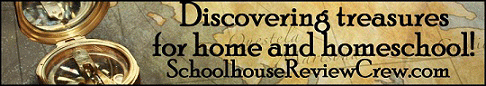Title: Wits and Wagers Family
Wits & Wagers Family is a trivia game the whole family can play together, either individually, or as teams. It is recommended for ages 8 and up.
Game contents:
Wits & Wagers Family consists of 1 scoreboard, 6 small dry eraser boards (answer boards), 6 small black dry erase markers, 10 Meeples; 5 large and 5 small, and 150 trivia cards (300 trivia questions in all).
How do you play?
To play you’ll need 2-5 players, or up to 10 if you’re playing in teams. The game recommends having at least 3 players; however, we have played multiple times with only 2. Each player/team receives an answer board, a dry erase marker, and 2 meeples (one large and one small) all of the same color.
Be sure to choose a scorekeeper to keep score throughout the game. The youngest player goes first by reading a question aloud. Once a question is read, each player, including the player who read the question, writes down their best educated guess on their answer board. Be sure to keep your answers hidden from the other players. Don’t worry if you have no idea what the answer is, you don’t have to have the correct answer; you just have to have the closest answer. All questions have a numerical answer. Example questions are: On average, what percentage of the human body is water? How many peanut M&M’s are in a pound? In what year did Paul Revere make his midnight ride to warn people that the British are coming? The answers are on the back of each card, along with some additional fun facts.
When everyone has written their answers, all boards are placed face up in the center of the table. The boards are to be sorted in a row from smallest to largest. Using their meeples, everyone then makes a wager on who they think has the closest answer without going over. Players can wager on their own answer if they choose. There is a board with a “1” on it that players can place their meeples if they feel all the answers are too high.
There are three ways to score points.
1 point is given for writing the winning guess (sometimes more than 1 player will get this point).
1 point is given for placing a small meeple on the winning guess.
2 points are given for placing a large meeple on the winning guess.
1 point is given for writing the winning guess (sometimes more than 1 player will get this point).
1 point is given for placing a small meeple on the winning guess.
2 points are given for placing a large meeple on the winning guess.
After each round is complete and points are noted, players take back their answer boards and meeples, and the player/team to the left reads a question from the next trivia card.
Which ever player/team accumulates 15 points first wins the game!!
My thoughts:
My family LOVES Wits & Wagers Family! My daughters were egger to play the game from the moment I opened the package. It has provided many hours of great family fun and I know it will continue to provide many more. My daughters enjoy playing so much that they have asked to take it with them to many different places so they can play with their friends, too.
Wits & Wagers Family can be found at Amazon.com, Target, or at your locally owned toy and game stores. Don't miss out on all the fun! Go now and purchase Wits & Wagers Family for your family or someone else. Be sure to check out what other games North Star Games has to offers.
Be sure to check out what my fellow TOS Crew Members have to say.