What is it?
The PG Key is a flash drive that plugs into your computer’s USB Port. While the KEY is connected to the computer it does a multitude of functions to help keep your children safe while on the internet. Once the KEY is installed and a user is created, the PG Key offers the parent or guardian some peace of mind. Description from the site: “PG KEY is a patent pending, award winning device that simply plugs into your children’s computer’s USB port and immediately creates a safer and more "kid friendly" online environment. PG Key was designed and endorsed by a team that includes internet security experts, law enforcement, educators, and children’s and family psychologists to give parents the tools they need to keep kids safe online with one simple device.”
Access Control: Control computer use by inserting or unplugging PG Key
Time Allowance: Decide the amount of time the computer can be used daily.
Content Filtering: Eliminate unwanted results from innocent searches.
Site Blocking: Block sites you decide are inappropriate.
Activity Tracking: Review all activity on the PC with a DVD-like interface.
Activity Notifications: Be informed via text message or e-mail of any flagged activity.
Chat and E-mail Logging: See both sides of chat and e-mail conversations.
Computer Configuration: Properly configure all users of the protected PC.
User Name and Password Logging: Keep track of user names and passwords.
Inappropriate Activity Evidence: Use video recording to show obvious or suspected inappropriate activity
The internet offers a wonderful wealth of information, but can also be a very scary and dangerous 'black hole.' With online predators, adult material, online bullying, etc, parents need to be aware and involved when their children are online. I really like the peace of mind PG KEY offers. I was able to see actual video snap shots of everything my daughter did while using her computer - music videos, games, yahoo chat messenger, internet searches, web activity, etc. I changed the snapshot recording to 1 second intervals, rather than the default 5 second intervals.
When the computer is in use, whether online or offline, the KEY has the capabilities to continually record up to 60 hours. When the KEY is about full, it will begin to record over what was previously recorded.
It offers a safe search engine, so I don't have to worry about what my daughter may stumble upon when searching for something.
If the KEY is removed from the computer, the screen freezes and the admin password must be enter before moving on.
Another great feature is it's ability to block programs from being installed or uninstalled without the admin password. This helps to keep the computer safe from viruses and/or spyware.
If at any point you have any issues with the KEY, tech support is available via email or telephone. When I contacted tech support via email for a problem I was having (see - What I did NOT like) Mark was quick to return my email offering me support. We emailed back and forth a few times, and on his day off I received an email from Justin, who was stepping in to assist. To my surprise, Justin actually offered to call me, since we couldn't work out the problems I was having via email. After two hours on the phone with Justin, the problems were fixed, and I was ready to dive in and see what the PG KEY was all about.
What I did NOT like about it:
There were a few things I didn't like the PG KEY.
A) When I first opened the PG KEY box I thought it was going to be 'easy as pie' to install and begin using the program. Boy was I wrong. The box contained the flash drive, a double sided piece of paper with advertisements, a single sided piece of paper with testimonies, and a small (8" by 7") double sided paper with instructions. According to the instructions you 1) plug the key into USB port, follow the install prompts, and 2) protect - which means to create a user account and password, and you're done. You are then supposed to be able to move on and view tutorials, change options, etc. However, this was not the case for me. I installed the program as instructed, but nothing would happen. My Program File showed the PG Key was installed, however, I couldn’t register the KEY, create a user; I couldn’t do anything at all with it. A small icon should have been appeared in the icon tray on the bottom right hand side of the desktop, but it wasn’t there. This icon is important in using the program. I uninstalled and reinstalled the KEY several times to no avail. I attempted to “reboot” the KEY as directed by Mark (tech support). A day later, during a two hour long conversation with Justin (tech support) trying to debug and trouble shoot the problems we were having, he ended up correcting the problem via a remote access website. As I said previously, I’m not a ‘techie’ kind of girl, so I honestly have no idea what the actual problem was, but once Justin was finished, the PG KEY program ran smoothly.
B) I didn't like that the KEY could ONLY be registered to one computer. If your children all use the same computer, then you simply create a user for each child. However, if you're like us and each of your children have their own personal computer, then you'll need to purchase a PG KEY for each computer.
C) I wasn't pleased with the 'black screen of death' as I call it, when the computer is shut down or rebooted with the KEY in the USB port. It not really a big deal, but the black screen says, "No operating system found," as well as a lot of other things a non-techie like me doesn't understand. However, simply remove the KEY from the port, and reboot your computer as normal.
Who could use it and would I buy it?
Although PG KEY has some kinks it needs to work out, I feel over all it would be great for any adult who has a child; younger or older, they wish to help keep safe while on the internet.
If I didn't already own the PG KEY, I would purchase one for my home. However, I personally would only purchase one KEY and have my children share a computer.
If you would like to request a free trial or purchase PG KEY for your home, click HERE.
Be sure to check out what my fellow TOS Crew Members have to say about PG KEY.
Disclaimer: I’m an independent contractor for The Old Schoolhouse Magazine Crew. I received the PG KEY in exchange for my honest review.
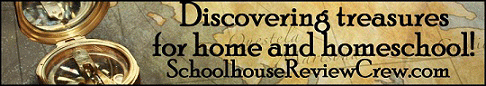


Great, honest, informative review! I am also now following you with GFC (would appreciate you following me too). Have a wonderfully blessed day!
ReplyDeleteThank you!! I posted on your blog and I'm also following you :-)
ReplyDelete