What is MathRider?
MathRider is a computer based educational game created to help elementary school aged children learn and master adding, subtracting, multiplying, and dividing numbers 0-12. No longer will your child dread working on their math facts, because with MathRider your child saddles their horse, Shadow, and embarks on a fun and exciting adventure through the Mathlands, in search of a mystical Pythagoras flower to heal your sick mother, returning a magical Elven gem to the elves, delivering a letter to King Edelheart, and rescuing Princess Fairblossom from the evil King Watain and his men, all while jumping math hurdles along the way.
Beginning an adventure into Mathlands is super easy. Simply create a rider’s account by choosing a user name and password. Then select “New Quest” and decided whether you want to begin with addition, subtraction, multiplication, or division. You then select level of difficulty; easy 0-5, medium 0-10, advanced 0-12. Finally select “Start Quest” and begin your adventure! Once all levels of difficulty have been mastered, a master level will be unlocked.
Each quest consists of 30 hurdles. As the hurdles approach the rider they will
see the math question ahead of them. If they enter the correct answer, Shadow
will jump the hurdle and the next hurdle and math question will appear. If the rider answers a question incorrectly,
Shadow will stop in front of the hurdle and the question will be read
aloud. Shadow will slow down or speed up
depending on how quickly the rider is able to answer the questions. The faster
they answer the questions the more points they will receive at the end of their
quest.
While the rider is on their quest, the game actually
learns what the rider knows and where they need help. Every response is
recorded and statistically analyzed by the software, that way the program is able
to customize which question it will ask next.Immediate feedback is provided a few different ways.
One way is with a colored bar code at the end of each quest, shown at the bottom of the page. These colored bars show how well the rider knew the answers and how quickly they answered each question. If you hold your curser over each bar you will see the math question and how long it took the rider to answer.
The
Mathlands map also provides the rider with feedback at the end of each quest. A
red line indicates how far the rider has traveled and how much further they
have to go before completing their assignment.
Here is a short video from the MathRider website.
You do not need internet access to play MathRider, simply download and begin. You can read System requirements HERE.
Another awesome feature of MathRider is you can create up to 8 accounts, so all your riders will have their own individually results tracked.
Although my daughter (6th grade) is already quite knowledgeable of the math facts, MathRider has greatly helped her improved on her recall. Periodically I can hear her let out a loud “AHHHH!,” but that’s only because she is having a hard time entering her answers quick enough to earn a 100% mastery level. She was super excited when she found out I was reviewing this program and has had a great time racing through each quest, continuously trying to beat her previous score.
One aspect of the program we do not like is the inability to ride more than one quest at a time. If the rider is on an addition quest and decides they want to work on subtraction, they must either complete their “assignment” (find mystical flower, return gem, etc.) or delete their current quest.
To try MathRider free for 7 days, click HERE.
If you wish to purchase MathRider it is currently available for $37, but only until Feruary 15th. Then the price increases to $47.
They also offer a 30 Day Risk-Free Guarentee.
"We want you to be completely happy with your purchase of MathRider and take all the risk out of the transaction. Because we strongly believe that MathRider will help your child, we back it up with a 100% money back guarantee. But if for ANY reason you or your child are dissatisfied with MathRider, all you have to do to get a full, 100% refund is to contact us within 30 days after purchasing it."
If you would like to purchase MathRider for your home or as a gift for someone else, click HERE.
Be sure to stop by the TOS hub and read what my fellow crewmates had to say about Math Rider.
I received a trial version of Math Rider free of cost in exchange for my honest review.
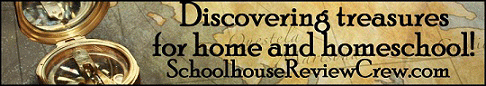






No comments:
Post a Comment